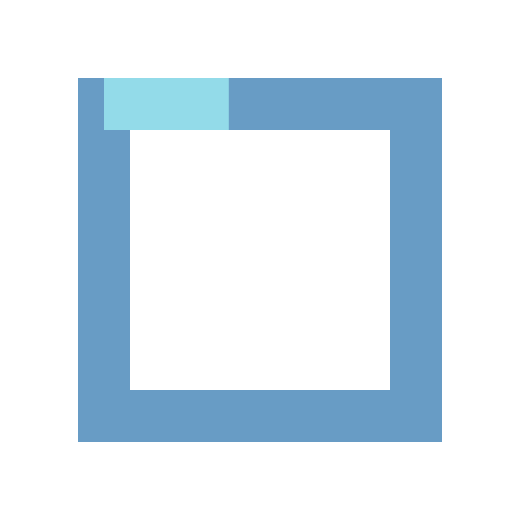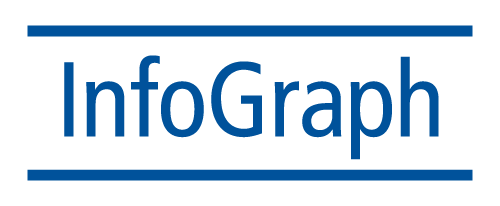Overview
Description
Learn ArcGIS workflows that support efficient mining geoscience processes. In course exercises, you will work with realistic mining data to solve problems related to mineral exploration, land management, and mine operations. You will learn how to manage, analyze, and visualize mining data in order to create reliable information that supports decision making.
Who Should Attend
Geoscientists, GIS analysts, and other professionals in the mining industry
Goals
After completion of this course you will be able to:
• Efficiently manage geological data, sample data, and other datasets used for mapping.
• Apply a standard analysis workflow to produce reliable results.
• Locate optimal areas for mineral exploration.
• Visualize data and share analysis results.
Prerequisites
Completion of ArcGIS 1: Introduction to GIS or equivalent knowledge is required.
Course Outline
Answering mining science questions with GIS
• What is spatial analysis?
• Analysis workflow
Data sources
• Exploring spatial data storage formats
• Elevation data
• Raster data
• Online data sources
Coordinate systems and georeferencing
• How spatial data stores location
• Geographic coordinate systems
• Projected coordinate systems
• Spatial properties and distortion
• Spheroids and datums Importance of geographic transformation
• Feature datasets and feature classes
Organizing data in a geodatabase
• What is a geodatabase?
• Geodatabase elements
• Geodatabase functionality
• Creating geodatabase schemas
• Populating the geodatabase
• Organizing data in the geodatabase
Geodatabase behavior
• Attribute domains
• Subtypes
• Why use geodatabase topology?
• Topology workflow
• Topology workflow: Design
Creating and editing data
• Feature creation techniques
• Feature creation workflow
• Topology editing workflow
Vector data analysis
• What is spatial analysis?
• Spatial analysis workflow
• Questions you can answer with GIS
• Ways to perform analysis
• Proximity analysis
• Overlay analysis
Pattern analysis
• What is a spatial pattern?
• Mean center
• Standard deviational ellipses
• Working with data distributions
• Average Nearest Neighbor (ANN) tool
• Spatial Autocorrelation (SA) tool Hot spot analysis
Creating surfaces for analysis
• What are surfaces?
• Creating surfaces by interpolation
• Deriving surfaces
• Density surfaces
Raster data analysis
• What is raster overlay?
• Examples of raster analysis
• Weighted overlay workflow
• Reclassification
• Assigning weights
Visualizing and interpreting analysis results
• What is symbology?
• What are labels?
• What is annotation?
• Qualitative symbology
• Quantitative symbology
• Classifying geographic data
• Controlling when layers display
• Creating basemap layers
• Symbolizing raster data
Sharing analysis results
• Discover – use – make – share workflow
• What is a map layout?
• Workflow: Creating a map layout
• Data-driven pages