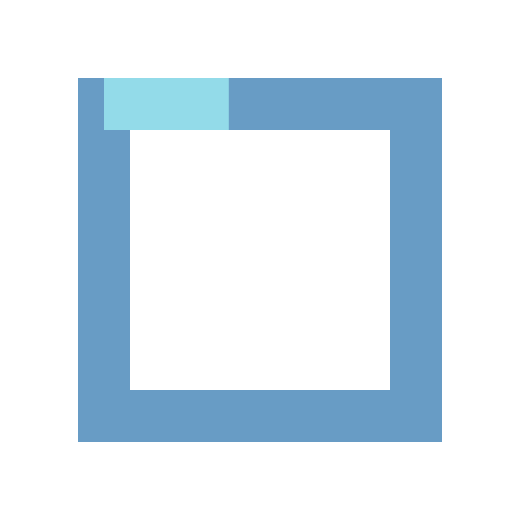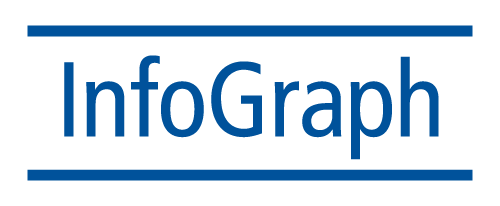Overview
Description
Learn how to create web apps that feature ArcGIS content and capabilities. Version 4 of ArcGIS API for JavaScript provides a streamlined experience for application development and new capabilities to easily incorporate 2D and 3D content. This course introduces the API classes, components, and available functionality that will help you create high-performing web applications.
Who Should Attend
GIS professionals and others with some HTML, CSS, and JavaScript experience who want to develop custom web applications
Goals
Upon completion of this course you will be able to:
• Create apps that incorporate your organization’s web maps, web scenes, and layers.
• Display and render maps in both 2D and 3D.
• Provide capabilities for end users to search and query map layers.
• Develop and test application functionality.
Prerequisites
This course assumes basic familiarity with GIS concepts. Completion of Introduction to GIS Using ArcGIS or equivalent knowledge is recommended.
Some knowledge of HTML, CSS, and JavaScript will be helpful but is not required.
Course Outline
Writing JavaScript
• Lesson introduction
• Introducing JavaScript
• Evaluating JavaScript
• Accessing and setting properties
• Identifying properties
• Coding functions
• Examining an ArcGIS web app
Discovering web apps
• Lesson introduction
• Web app components
• Styling a web app with CSS
• Evaluating a web app
Creating ArcGIS web apps
• Lesson introduction
• Introducing ArcGIS API for JavaScript
• Using ArcGIS API for JavaScript
• Evaluating code in an ArcGIS web app
• Using web maps in apps
• Discovering errors
• Determining how to implement a web app
Implementing layers
• Lesson introduction
• Introducing layer types
• Adding a layer to a map
• Choosing a layer type
• Choosing layers for your web apps
Viewing maps in 3D
• Lesson introduction
• Cases for using scenes
• Implementing a SceneLayer
• Navigating a SceneView
• Applying environment settings
• Identifying supported coordinate systems
Adding widgets to web apps
• Lesson introduction
• Understanding widgets
• Implementing a widget
• Choosing a widget
• Adding a widget to an ArcGIS web app
Understanding graphics
• Lesson introduction
• Adding graphics to a view
• Adding graphics to a GraphicsLayer
• Assigning attributes to graphics
• Applying attributes
• Adding graphics using the Sketch widget
Searching
• Lesson introduction
• Searching for locations and features
• Use cases for searching
• Implementing the Search widget
• Displaying feature attributes
Selecting features
• Lesson introduction
• Differences between searching and selecting
• Understanding the FeatureLayerView
• Selecting features by attribute
• Selecting features by geometry
• Using a geometry to select features
• Working with query results
Rendering features
• Lesson introduction
• Understanding visualization
• Evaluating manually defined renderers
• Implementing a renderer
• Implementing smart mapping
• Deciding when to use Smart Mapping APIs
Understanding authentication
• Lesson introduction
• Discussing secured content
• Implementing the IdentityManager class
• Using the IdentityManager class