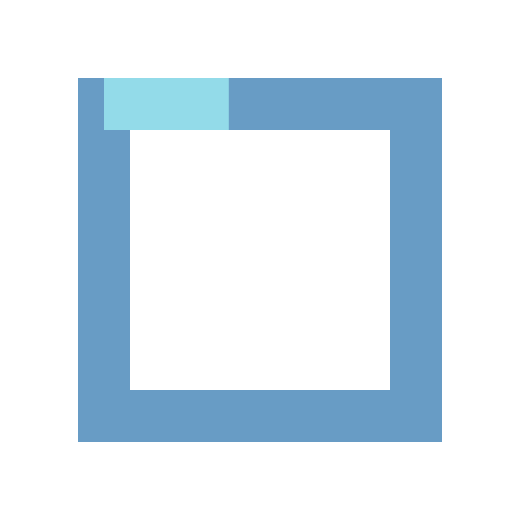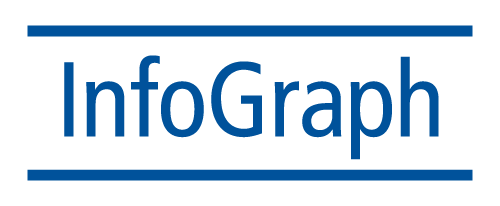Overview
Description
Learn how to efficiently share a variety of geospatial resources to an ArcGIS Online organizational site or ArcGIS Enterprise portal website. This course teaches how to publish high-performing services that extend ArcGIS mapping and analytics capabilities across your organization
Who Should Attend
• GIS professionals who need to share maps, layers, and other GIS content to an ArcGIS Online organizational site or on-premises portal website
• Developers who want to incorporate ArcGIS services into custom apps
• Administrators who need to understand the process for publishing ArcGIS services
Goals
After completion of this course you will be able to:
• share content between ArcGIS portals.
• Devise a sharing strategy that supports your organization’s workflows and business goals.
• Share map layers, web maps, data, imagery, custom analysis tools, and ArcGIS Pro project packages.
• Create map and vector tile caches to enable fast display performance.
Prerequisites
Completion of ArcGIS Pro: Essential Workflows or Migrating from ArcMap to ArcGIS Pro or equivalent knowledge.
Course Outline
Sharing and Web GIS
• Lesson introduction
• Sharing within your organization
• Portals
• Comparing ArcGIS Enterprise and ArcGIS Online
• Compare the ArcGIS portals
• Content sharing
• Portal members
• Identify portal member roles
Sharing with ArcGIS Pro
• Lesson introduction
• Sharing GIS content
• ArcGIS Pro sharing options
• Content sharing
• Copied and referenced data
• Sharing web layers with ArcGIS Pro
• Choosing between copied and referenced data
• ArcGIS Enterprise supported layers
Sharing user-managed content
• Lesson introduction
• What is user-managed content?
• Enabling user-managed content in ArcGIS Enterprise
• Checkpoint
• Types of layers for user-managed content
• Managing feature layers and map image layers
Analysis in the ArcGIS Enterprise portal
• Lesson introduction
• Analysis in the Enterprise portal
• Data sources
• Choosing feature collection or hosted feature layer
• Portal analytical functionality
Sharing custom analysis
• Lesson introduction
• Custom web tools and geoprocessing packages
• Web tools and geoprocessing packages
• Web apps
• Configurable web apps
• Lesson review
• Sharing map image layers or feature layers
Sharing packages
• Lesson introduction
• What is a project package?
• Sharing packages outside an organization
• Using project packages
Sharing imagery
• Lesson introduction
• Elements of imagery
• Raster function templates
• Exercise 7A: Share a raster
• Applying multiple raster function templates to an image layer
• Workflow review
Optimizing map display through caching
• Lesson introduction
• Tile layers and tile packages
• What is the advantage of caching?
• Plan and optimize tile layers
Using web apps and presentations
• Lesson introduction
• Extending your web map
• Presentations
• Creating presentations
• Configurable apps
• Choosing configurable app templates
• Web AppBuilder for ArcGIS
• Exploring the functionality of Web AppBuilder for ArcGIS