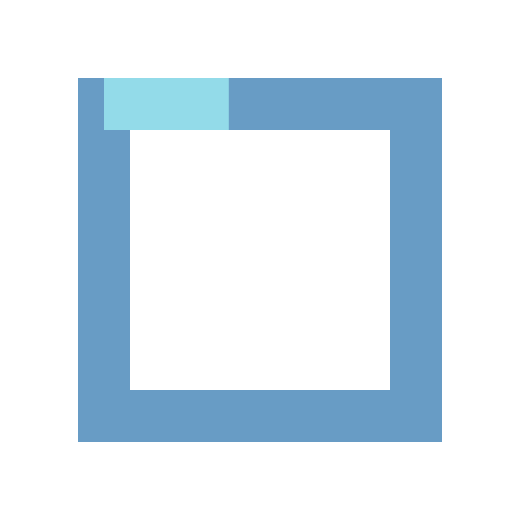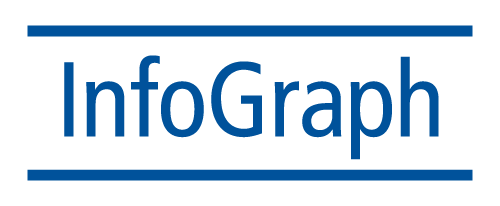Overview
Description
To produce GIS maps and analysis results that support informed decision making, accurate data is essential. This course teaches methods for accurately creating and maintaining data stored in a geodatabase. You will learn a recommended workflow for data automation and practice with tools and techniques that help ensure data integrity during editing.
Who Should Attend
GIS technicians, specialists, and other experienced ArcGIS users who need to create and maintain their organization’s geographic data.
Goals
After completion of this course you will be able to:
• Apply a standard editing workflow to manage updates to your GIS database.
• Efficiently create and edit feature geometry and attributes.
• Solve common data alignment issues.
• Maintain spatial relationships among features using topology.
Prerequisites
Completion of ArcGIS II: Essential Workflows or equivalent knowledge is required.
Course Outline
Editing workflow
• ArcMap editing environment
• Feature templates
• Snapping
• Creating a new feature
• Editing feature attributes
Preparing to edit
• Setting the data’s coordinate system
• Setting editing environment properties
• Georeferencing a background image
• Editor tracking
• Creating feature templates
• Authoring a map for editing
• Share the map as a package
Editing feature geometry
• Digitizing features
• Constructing features relative to other features
• Modifying existing features
• Using map topology
Editing feature attributes
• Managing the Attributes window
• Working with attribute tables
• Field Calculator expressions
• Transferring attributes
• Updating attributes for one feature
• Updating attributes for multiple features at once
Data integration and quality control
• Adding vector data to a geodatabase
• Map topology versus geodatabase topology
• Editing features using geodatabase topology
Data integration and alignment techniques
• Solving data alignment problems
• Advanced editing tools
Sharing and editing
• Sharing options for editing resources
• Creating map and layer packages
Project: Implementing the editing workflow
• Review project data and tasks
• Prepare a map for editing
• Incorporate data stored in other formats into a geodatabase
• Create and edit features
• Solve data alignment issues