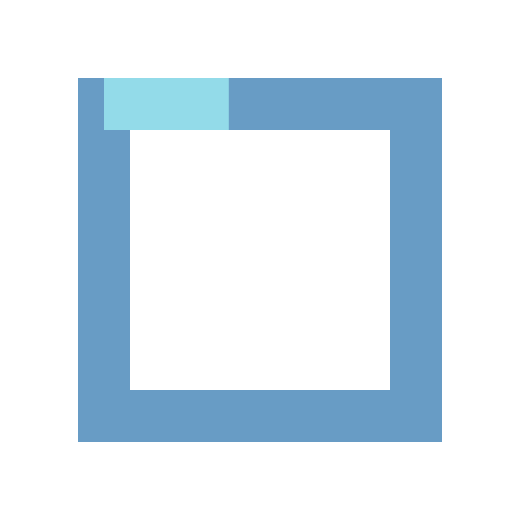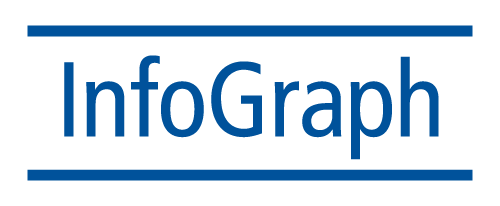Overview
Description
Master techniques to configure and maintain an ArcGIS Enterprise solution that meets your organization business needs. You will learn about ArcGIS Enterprise architecture, server licensing roles and extensions, and the capabilities that support common GIS patterns of use. Best practice to manage server, data, and services while ensuring system performance over time are covered.
Who Should Attend
IT and GIS administrators, GIS technical leads, and others who manage an ArcGIS Enterprise deployment
Goals
After completion of this course you will be able to:
• Configure distributed collaboration between multiple enterprise portals
• Apply best practice to configure GIS resources, services, and cashes
• Use scripts to automate common administrative functions
• Maintain system performance using workload separation and other best practices
Prerequisites
Completion of ArcGIS Enterprise: Configuring a base deployment or equivalent knowledge
Course Outline
Business needs and ArcGIS Enterprise solutions
• Lesson introduction
• Mapping needs to a system deployment
• Architecting the ArcGIS Platform: Best Practices
• Common GIS use patterns
• Understanding infrastructure
• Expanding capabilities
• Using the ArcGIS Enterprise functionality matrix
• Business needs and ArcGIS Server licensing roles
Federation-enabled server role capabilities
• Lesson introduction
• Base ArcGIS Enterprise deployment
• Federating additional server sites
• Considerations for federating additional server sites
• Exercise environment
Using workload separation
• Workload separation
• Workload separation by server capability
• Optimizing your deployment
• ArcGIS Monitor
Web service administrative fundamentals
• Lesson introduction
• Web service fundamentals
• Service types
• Life cycle of a service
• Troubleshooting common service performance issues
• Reviewing ArcGIS Server logs
• Using caches to optimize performance
• Cache considerations
• Your cache strategy
ArcGIS Enterprise data management
• Lesson introduction
• ArcGIS-managed and user-managed data
• Additional types of ArcGIS-managed and user-managed data
• Cloud storage mechanisms
• Deletion behavior
• Behavior of ArcGIS-managed and user-managed data
• Branch versioning
Administering the ArcGIS Data Store
• Lesson introduction
• ArcGIS Data Store
• Managing ArcGIS Data Store backups
• ArcGIS Enterprise high availability
• ArcGIS Data Store high availability
The spatiotemporal big data store
• Lesson introduction
• Understanding the spatiotemporal BDS
• How spatiotemporal BDS components relate to ArcGIS Enterprise
• Where spatiotemporal BDS components reside
• GeoEvent Server and the spatiotemporal BDS
• GeoEvent service paradigm
• Exploring the GeoEvent service paradigm
• GeoAnalytics Server and the spatiotemporal BDS
Distributed collaboration
• Lesson introduction
• Distributed collaboration
• Where collaboration operations are conducted
• Sharing content in a collaboration
• Administering a collaboration
• Common management tasks for distributed collaboration
Automation and change management
• Lesson introduction
• Change management
• Environment isolation best practices
• Automation tools
• Automating ArcGIS Enterprise deployments with Chef
• Selecting an automation tool